I trying to use Visual Studio as I required to learn .NET and visual studio as part of new job. Normally I program everything in Notepad++ (PHP/javascript) because it just works fine for me.
I have been on for three days trying to install Visual Studio, finally got it to install with the components required, as you can imagine my experience so far of Visual Studio is not too great.
Sound cliche but following a nice simple tutorial to get the basics out of the way, as you do.
When I click to debug or the IIS Express button I am greeted with this error.
I have tried restarting the project
I have tried restarting Visual Studio
No matter how many projects I create I get the same error.
I have been trying to fix this for hours now, I have turned on IIS in windows features. I am missing something, do I need to un intall wampp (which isnt actually running)? The folder I create has no permissions and is accessible however the read only box is always ticked even if I uncheck this and apply settings.
I have tried manually creating a site in IIS manager, and again I get this error on authorization.
The server is configured to use pass-through authentication with a built-in account to access the specified physical path. However, IIS Manager cannot verify whether the built-in account has access. Make sure that the application pool identity has Read access to the physical path. If this server is joined to a domain, and the application pool identity is NetworkService or LocalSystem, verify that \$ has Read access to the physical path. Then test these settings again.
Any help would be amazing as I'm pulling my hair out here.