I tried looking this up a lot and there are lot of information on specific examples but they are too specific to understand.
How do I put data in a Numpy N-D Matrix to a 3D graph. please refer below example
import numpy as np
X =20
Y = 20
Z = 2
sample = np.zeros(((X,Y,Z)))
sample[1][2][2]=45
sample[1][3][0]=52
sample[1][8][1]=42
sample[1][15][1]=30
sample[1][19][2]=15
I Want to use values on X,Y,Z positions to be on a 3D graph (plot).
Thanks in advance
import numpy as np
import matplotlib.pyplot as plt
from mpl_toolkits.mplot3d import axes3d
# Define size of data
P= 25
X = 70
Y = 25
Z = 3
# Create meshgrid
x,y = np.meshgrid(np.arange(X),np.arange(Y))
# Create some random data (your example didn't work)
sample = np.random.randn((((P,X,Y,Z))))
# Create figure
fig=plt.figure()
ax=fig.add_subplot(111,projection='3d')
fig.show()
# Define colors
colors=['b','r','g']
# Plot for each entry of in Z
for i in range(Z):
ax.plot_wireframe(x, y, sample[:,:,:,i],color=colors[i])
plt.draw()
plt.show()
But I only want to draw X,Y,Z only. when I used above code python throws me lots of errors like ValueError: too many values to unpack