My app is working correctly, but I'm trying to clear up something. When I include the precompile header in my source files, I get the following happen.
Basically the first line is underlined as if there is a problem with it, so I have to include it again underneath, with the correct path... but I need both or it wont compile.
Any ideas?