I am new in intellij. I would like to add program arguments for my maven command line application so that they can be used in main(String[] args) method, such as: -pg 541, which specified some method to be triggered in my main function.
I was tried to do it using Maven configuration (Run/Debug Configurations) by adding arguments directly in Command line section but it didn't succeed.
I tried also JUnit which runs Maven project but the program arguments section was disabled.
Here is a snapshot of what I tried.
using junit configuration:
using maven configuration:
