How do I draw a circle around a label?
Right now I've tried this:
public void drawUseCase(int width, int height, UseCase useCase)
{
Label lbUseCase = new Label();
Graphics g = lbUseCase.CreateGraphics();
Pen p = new Pen(Color.Black, 1);
g.DrawEllipse(p, width, height, 200, 200);
lbUseCase.Location = new System.Drawing.Point(width, height);
lbUseCase.Text = useCase.name;
mainPanel.Controls.Add(lbUseCase);
}
But that's not working. Any ideas?
It's in winforms. With 'it's not working' I mean that only the label shows up but no circle or what so ever.