I've tried almost everything, but maybe my case is too specific. I have a few blocks (rows) without space between then and I need to absolute center it and as you can see it's not centered when is 2 lines.
1) I can have one line or more, so I can't use line-height solution in this case.
2) The flex solution didn't worked for iPhone.
3) The block width and height are variable
4) The text like "personal & buchhaltung" cannot overlap the mouse hover of the block (becomes colorful when mouse hover)
.portfolio-tile span {
width:100%;
position: absolute;
z-index:999;
top:0;
left:0;
right:0;
margin:0;
text-align: center;}