I am using direct query to connect with a local database through PowerBI. However when I import, the IDs are being aggregated automatically when they should not. An example is the MonthID and Year as in the image attached. I also read on this issue, but I do not have the "not summarize" option. I am using PowerBI Desktop. Any solution for this please?
for this please?
Also I am using PowerBI desktop as I cannot write DAX queries in powerbi.com. Although I will then publish the DAX powerbi desktop report on powerbi.com so as I can share it.
Adding on my question (after Leonard's reply). So I have tried to push a unit capacity value in a barchart. However, it still did not give me the option to 'Do not summarize' as shown in the screenshot below.

