I've four tabs and four fragments (each one for each tab).
Each fragment has a vertical recycler view. Since all fragments view look similar I'm re-using the same layout file, same recycler view items and same adapter.
The issue is that only one item is loaded under the first tab and third tab and fourth tab, While the second tab successfully loads the entire data.
I hope image added below gives better understanding regarding the issue.
Here is my adapter code
public class OthersAdapter extends RecyclerView.Adapter<OthersAdapter.OthersViewHolder> {
private final Context context;
private final ArrayList<LocalDealsDataFields> othersDataArray;
private LayoutInflater layoutInflater;
public OthersAdapter(Context context, ArrayList<LocalDealsDataFields> othersDataArray) {
this.context = context;
this.othersDataArray = othersDataArray;
if (this.context != null) {
layoutInflater = LayoutInflater.from(this.context);
}
}
class OthersViewHolder extends RecyclerView.ViewHolder implements View.OnClickListener {
TextView othersSmallTitleTextView;
ImageView othersImageView;
OthersViewHolder(View itemView) {
super(itemView);
othersSmallTitleTextView = (TextView) itemView.findViewById(R.id.others_small_title);
othersImageView = (ImageView) itemView.findViewById(R.id.others_image);
itemView.setOnClickListener(this);
}
@Override
public void onClick(View view) {
Intent couponDetailsItem = new Intent(context, LocalDealsActivity.class);
Bundle extras = new Bundle();
extras.putString(Constants.SECTION_NAME, context.getString(R.string.local_deals_section_title));
// Add the offer id to the extras. This will be used to retrieve the coupon details
// in the next activity
extras.putInt(Constants.COUPONS_OFFER_ID, othersDataArray.get(
getAdapterPosition()).getLocalDealId());
couponDetailsItem.putExtras(extras);
context.startActivity(couponDetailsItem);
}
}
@Override
public OthersViewHolder onCreateViewHolder(ViewGroup parent, int viewType) {
View view = layoutInflater.inflate(R.layout.others_items, parent, false);
return new OthersViewHolder(view);
}
@Override
public void onBindViewHolder(OthersViewHolder holder, int position) {
String lfImage = othersDataArray.get(position).getLocalDealImage();
String lfCategoryName = othersDataArray.get(position).getLocalDealSecondTitle();
if (lfCategoryName != null) {
// Set the second title
holder.othersSmallTitleTextView.setText(lfCategoryName);
}
if (lfImage != null) {
if (!lfImage.isEmpty()) {
// Get the Uri
Uri lfUriImage = Uri.parse(lfImage);
// Load the Image
Picasso.with(context).load(lfUriImage).into(holder.othersImageView);
}
}
}
@Override
public int getItemCount() {
return othersDataArray.size();
}
}
I like to point out couple of things -
I've checked other answers on Stack Overflow. They talk about setting the recycler view
layout_heighttowrap_content. This isn't the issue as thelayout_heightis alreadywrap_contentand also the second tab loads all the data as expected.And some others answers mentioned to used same versions for all support libraries and I'm already using 25.1.0 version for all the support libraries.
Size of the data array is 20 and returning 20 from the adapter's
getItemCount()method.The data array has the expected number of items in it and they are not null or empty.
Clean build, invalidate/caches doesn't work either.
Finally, I'm using
FragmentStatePagerAdapterto load the fragments when the tabs are in focus.
EDIT:
This is how I'm parsing the JSON data received
private void parseLocalDeals(String stringResponse) throws JSONException {
JSONArray localJSONArray = new JSONArray(stringResponse);
// If the array length is less than 10 then display to the end of the JSON data or else
// display 10 items.
int localArrayLength = localJSONArray.length() <= 20 ? localJSONArray.length() : 20;
for (int i = 0; i < localArrayLength; i++) {
// Initialize Temporary variables
int localProductId = 0;
String localSecondTitle = null;
String localImageUrlString = null;
JSONObject localJSONObject = localJSONArray.getJSONObject(i);
if (localJSONObject.has(JSONKeys.KEY_LOCAL_DEAL_ID)) {
localProductId = localJSONObject.getInt(JSONKeys.KEY_LOCAL_DEAL_ID);
}
if (localJSONObject.has(JSONKeys.KEY_LOCAL_DEAL_CATEGORY)) {
localSecondTitle = localJSONObject.getString(JSONKeys.KEY_LOCAL_DEAL_CATEGORY);
}
if (localJSONObject.has(JSONKeys.KEY_LOCAL_DEAL_IMAGE)) {
localImageUrlString = localJSONObject.getString(JSONKeys.KEY_LOCAL_DEAL_IMAGE);
}
if (localImageUrlString != null) {
if (!localImageUrlString.isEmpty()) {
// Remove the dots at the start of the Product Image String
while (localImageUrlString.charAt(0) == '.') {
localImageUrlString = localImageUrlString.replaceFirst(".", "");
}
// Replace the spaces in the url with %20 (useful if there is any)
localImageUrlString = localImageUrlString.replaceAll(" ", "%20");
}
}
LocalDealsDataFields localDealsData = new LocalDealsDataFields();
localDealsData.setLocalDealId(localProductId);
localDealsData.setLocalDealSecondTitle(localSecondTitle);
localDealsData.setLocalDealImage(localImageUrlString);
localDealsDataArray.add(localDealsData);
}
// Initialize the Local Deals List only once and notify the adapter that data set has changed
// from second time. If you initializeRV the localDealsRVAdapter at an early instance and only
// use the notifyDataSetChanged method here then the adapter doesn't update the data. This is
// because the adapter won't update items if the number of previously populated items is zero.
if (localDealsCount == 0) {
if (localArrayLength != 0) {
// Populate the Local Deals list
// Specify an adapter
localDealsRVAdapter = new OthersAdapter(context, localDealsDataArray);
localDealsRecyclerView.setAdapter(localDealsRVAdapter);
} else {
// localArrayLength is 0; which means there are no rv elements to show.
// So, remove the layout
contentMain.setVisibility(View.GONE);
// Show no results layout
showNoResultsIfNoData(localArrayLength);
}
} else {
// Notify the adapter that data set has changed
localDealsRVAdapter.notifyDataSetChanged();
}
// Increase the count since parsing the first set of results are returned
localDealsCount = localDealsCount + 20;
// Remove the progress bar and show the content
prcVisibility.success();
}
parseLocalDeals method is inside a helper class and it is called by using initializeHotels.initializeRV();
initializeRV() initializes the Recycler view, makes a network call to the server and the received data is passed to the parseLocalDeals method. initializeHotels being an instance variable of the Helper class.
EDIT 2:
For those who wants to explore the code in detail, I've moved the part of the code to another project and shared it on Github. Here is the link https://github.com/gSrikar/TabLayout and to understand the hierarchy check out the README file.
Can anyone tell me what I'm missing?