I am taking a course on linear algebra and I want to visualize the vectors in action, such as vector addition, normal vector, so on.
For instance:
V = np.array([[1,1],[-2,2],[4,-7]])
In this case I want to plot 3 vectors V1 = (1,1), M2 = (-2,2), M3 = (4,-7).
Then I should be able to add V1,V2 to plot a new vector V12(all together in one figure).
when I use the following code, the plot is not as intended
import numpy as np
import matplotlib.pyplot as plt
M = np.array([[1,1],[-2,2],[4,-7]])
print("vector:1")
print(M[0,:])
# print("vector:2")
# print(M[1,:])
rows,cols = M.T.shape
print(cols)
for i,l in enumerate(range(0,cols)):
print("Iteration: {}-{}".format(i,l))
print("vector:{}".format(i))
print(M[i,:])
v1 = [0,0],[M[i,0],M[i,1]]
# v1 = [M[i,0]],[M[i,1]]
print(v1)
plt.figure(i)
plt.plot(v1)
plt.show()