I'm practicing my Javascript, so i made a follow-mouse function. I got it working, but now i have a new idea, which i'm not sure is possible.
Is there a way, to make a '' orb of vision '' follow the mouse, so that everything in that area gets visible?. Kind of like using a torch, to see a small area where your mouse is.
- NOTE : I'm not asking for someone to code it for me, but rather a explanation, since i'm curious to learn it myself, but i do need a guide-line!**
function mouseMovement(e) {
var x = document.getElementById('x_show');
var y = document.getElementById('y_show');
x.innerHTML = e.clientX;
y.innerHTML = e.clientY;
document.getElementById("followDiv").style.left = event.clientX - 15 + "px";
document.getElementById("followDiv").style.top = event.clientY - 15 + "px";
}
document.onmousemove = mouseMovement;#followDiv {
background-color: lightblue;
height: 30px;
width: 30px;
position: absolute;
}<p id="x_show">0</p>
<p id="y_show">0</p>
<div id="followDiv"></div>