I have an EditText used for a description.
Below it, I have a TextView showing the number of characters inputted in the EditText.
Example:
The user should be able to see the live character count during the input, but at this moment the characted counter is hidden by the keyboard:
What can I do to correct that ?
Here is my xml code:
<EditText
android:id="@+id/MyDescription"
android:layout_width="match_parent"
android:layout_height="wrap_content"
android:background="@null"
android:maxLength="500"
android:hint="Description" />
<TextView
android:id="@+id/MyDescriptionCharCount"
android:layout_width="wrap_content"
android:layout_height="wrap_content"
android:text="0/500"
android:layout_below="@id/MyDescription"
android:layout_marginTop="5dp"
android:layout_marginRight="3dp"
android:layout_marginEnd="3dp"
android:layout_alignParentRight="true"
android:layout_alignParentEnd="true" />
The parent is a RelativeLayout.