I implement a clock where second hand and minute hand extends the same Component, JClockHand. I have the execution like this, But it's not what I want. I am wondering if there are any possible ways to set the Graphics z index to overlap different graphics? thanks in advance.
But it's not what I want. I am wondering if there are any possible ways to set the Graphics z index to overlap different graphics? thanks in advance.
sechand.png, https://app.box.com/s/pwwxxl9g0mparsg5fxghxwvtjjd58b25
minhand.png, https://app.box.com/s/mgwgx4odjexgt7qhyxr1tbcp68lkpy6x
import java.awt.*;
import java.awt.event.ActionEvent;
import java.awt.event.ActionListener;
import java.awt.geom.AffineTransform;
import java.awt.image.BufferedImage;
import java.io.File;
import java.io.IOException;
import java.util.Calendar;
import java.util.Date;
import javax.imageio.ImageIO;
import javax.swing.*;
public class ClockFrame extends JFrame {
public ClockFrame(){
JPanel panel = new JPanel();
setDefaultCloseOperation(JFrame.EXIT_ON_CLOSE);
add(panel);
setSize(1000, 1000);
panel.setSize(getWidth(), getHeight());
panel.setLayout(new GridLayout());
setVisible(true);
setResizable(false);
panel.setBackground(Color.BLACK);
SecondHand sHand=new SecondHand("./res/icon/sechand.png");
panel.add(sHand);
MinuteHand mHand=new MinuteHand("./res/icon/minhand.png");
panel.add(mHand);
pack();
setVisible(true);
}
//start here
public class JClockHand extends JComponent{
protected Dimension preferredSize=new Dimension(1000,1000);
protected BufferedImage secImage;
public void setIconPath(String iconPath){
try {
secImage = ImageIO.read(new File(iconPath));
} catch (IOException e) {
// TODO Auto-generated catch block
e.printStackTrace();
}
}
public void rotate(Graphics2D g2d,BufferedImage img,double angleRad){
double middle = preferredSize.getWidth() / 2d;
g2d.translate(middle, middle);
AffineTransform at = AffineTransform.getTranslateInstance(middle, middle);
at.rotate(angleRad);
g2d.setTransform(at);
g2d.drawImage(img, 0, 0, this);
}
public Dimension getPreferredSize() {
return preferredSize;
}
}
class SecondHand extends JClockHand{
private Timer timer;
private Calendar currentTime;
public SecondHand(String iconPath){
currentTime = Calendar.getInstance();
setIconPath(iconPath);
timer = new Timer(50, new ActionListener() {
public void actionPerformed(ActionEvent e) {
currentTime.setTime(new Date(System.currentTimeMillis()));
repaint();
}
});
timer.start();
}
protected void paintComponent(Graphics g) {
super.paintComponent(g);
Graphics2D g2d = (Graphics2D) g.create();
double angle = (currentTime.get(Calendar.SECOND)*2*Math.PI)/60d;
rotate(g2d,secImage,angle);
g2d.dispose();
}
}
public class MinuteHand extends JClockHand{
private Timer timer;
private Calendar currentTime;
public MinuteHand(String iconPath) {
currentTime = Calendar.getInstance();
setIconPath(iconPath);
timer = new Timer(50, new ActionListener() {
public void actionPerformed(ActionEvent e) {
currentTime.setTime(new Date(System.currentTimeMillis()));
repaint();
}
});
timer.start();
}
protected void paintComponent(Graphics g) {
super.paintComponent(g);
Graphics2D g2d = (Graphics2D) g.create();
double angle = (currentTime.get(Calendar.MINUTE)*2*Math.PI)/60d;
rotate(g2d,secImage,angle);
g2d.dispose();
}
}
public static void main(String[] a) {
ClockFrame c = new ClockFrame();
}
}