It should be very simple to create a black to white radial gradient using Core Graphics, but even after many tries I am not able to figure where I am going wrong.
This is my code:
CGFloat radius = shapeRect.size.width/2.0;
CGPoint center = CGPointMake(shapeRect.origin.x+shapeRect.size.width/2, shapeRect.origin.y+shapeRect.size.height/2);
CGColorSpaceRef colorSpace = CGColorSpaceCreateDeviceGray();
CGContextRef context = CGBitmapContextCreate(NULL, shapeRect.size.width, shapeRect.size.height, 8, shapeRect.size.width*4, colorSpace, kCGImageAlphaNone);
CGFloat components[] = {0.0, 1.0};
CGFloat locations[] = {0.0, 1.0};
CGGradientRef gradient = CGGradientCreateWithColorComponents(colorSpace, components, locations, 2);
CGContextDrawRadialGradient(context, gradient, center, 10, center, radius, 0);
CGImageRef img = CGBitmapContextCreateImage(context);
[maskedView setImage:[UIImage imageWithCGImage:img]];
CGGradientRelease(gradient);
CGContextRelease(context);
CGColorSpaceRelease(colorSpace);
ShapeRect here has self.view bounds.
I am getting a whole black screen with no gradient as output. I am using iPhone 7 simulator.
Your suggestions can save my day
Thank you.