I want to transform UIView from portrait to landscape mode and make it fullscreen. How can I do that?
CGFloat degrees = 90;
CGAffineTransform transform = CGAffineTransformMakeRotation((M_PI * degrees / 180.0f));
[UIView animateWithDuration:0.3f animations:^{
transitionView.transform = transform;
// How to set the origin to make it fullscreen?
} completion:^(BOOL finished) {
}];