I have a button which looks like an on off Button
Button is by default on but when user will click it should get off and when it is clicked it should disable the input field my button is as
Button
<input type="checkbox" class="make-switch" id="on_off" name="double_optin" checked data-on-text="on" data-off-text="off">
Input field which i want to be disabled if above button clicks
<div class="col-md-4 FullName">
<input type="text" class="form-control" name="email" value="{{ isset($student->email) ? $student->email : '' }}" required />
</div>
My Jquery code is as
$('#on_off').click(function(){
$('.FullName').prop('disabled', true);
});
I took above help from Disable Input field
Help Please its not working for me