How to configure Tomcat server in debug mode for Eclipse to support hot deployment? Hot swap or hot code replace without restarting the Server, which can speed up the development.
Asked
Active
Viewed 4,340 times
1
-
Possible duplicate of [Integrating tomcat and eclipse as a hot-deploy environment](http://stackoverflow.com/questions/998737/integrating-tomcat-and-eclipse-as-a-hot-deploy-environment) – beat Feb 17 '17 at 08:39
3 Answers
1
We can make some changes in tomcat to support hot deploy, there can be different ways to achieve that.
One of the simplest way is making change in tomcat setting in eclipse/STS,
- Double click on the Tomcat plugin, refer to publishing tab, make sure "Automatically publish when resources change" is selected.
- In the Tomcat Plugin page, click on the Module view, make sure Auto Reload is Disabled. Default is enabled.
 **NOTE: **
**NOTE: ** - This is applicable in case of debug mode only
- Only method code changes is supported, new added method,class, database script,tomcat is required to be restarted.
Reference:
Click here for mkyong.com link
Manasi
- 765
- 6
- 17
Rupesh Agrawal
- 645
- 8
- 22
0
I'm not sure that it is possible without redeploy and without external tools. For case to update only updated classes/resources I use HotSwapAgent tool But this tool have some limitations and I wouldn't recommend it for prod.
Pavel Uvarov
- 1,090
- 1
- 10
- 16