I am trying to create a WebHookHandler for Webhooks send from WordPress WooCommerce in ASP.NET C#.
I started with creating a ASP.NET C# Azure API App WebApplication Project and adding the relevant references (Microsoft.AspNet.WebHooks.Common, Microsoft.AspNet.WebHooks.Receivers, Microsoft.AspNet.WebHooks.Receivers.WordPress). Added the WebHookConfig, WordPressWebHookHandler and registered the WebHookConfig in the GlobalAsax.
I then published the application as an Azure App Service.
My WordPressWebHookHandler is still the default of the examples and looks like this:
public class WordPressWebHookHandler : WebHookHandler
{
public override Task ExecuteAsync(string receiver, WebHookHandlerContext context)
{
// make sure we're only processing the intended type of hook
if("WordPress".Equals(receiver, System.StringComparison.CurrentCultureIgnoreCase))
{
// todo: replace this placeholder functionality with your own code
string action = context.Actions.First();
JObject incoming = context.GetDataOrDefault<JObject>();
}
return Task.FromResult(true);
}
}
When testing a User Creation WebHook in WooCommerce I can see the request in the log as below.
But unfortunately it is never received while debugging and I see below error.
I am thinking maybe I need a custom WebHook instead of the WordPress specific one as this is a WooCommerce Webhook. Or possibly it is handled wrong in the routing and ends up in another controller.
Any help is much appreciated.