I'm trying to update the primary key of my table to be an integer autoincrement Id.
This is my entity:
public class Reservation
{
public int Id { get; set; }
public ReservationStatus Status { get; set; }
public string Name { get; set; }
public string CustomerName { get; set; }
...
}
This is my OnModelCreating method:
protected override void OnModelCreating(DbModelBuilder modelBuilder)
{
base.OnModelCreating(modelBuilder);
...
modelBuilder.Entity<Reservation>()
.HasKey(e => e.Id)
.Property(e => e.Id)
.HasDatabaseGeneratedOption(DatabaseGeneratedOption.Identity);
...
}
This is the generated migration:
public partial class Reservations_AlterKey_Id_AutoIncrement : DbMigration
{
public override void Up()
{
DropPrimaryKey("dbo.Reservations");
AlterColumn("dbo.Reservations", "Id", c => c.Int(nullable: false, identity: true ));
AlterColumn("dbo.Reservations", "CustomerTaxCode", c => c.String());
AddPrimaryKey("dbo.Reservations", "Id");
}
public override void Down()
{
DropPrimaryKey("dbo.Reservations");
AlterColumn("dbo.Reservations", "CustomerTaxCode", c => c.String(nullable: false, maxLength: 128));
AlterColumn("dbo.Reservations", "Id", c => c.Int(nullable: false));
AddPrimaryKey("dbo.Reservations", new[] { "Id", "DeviceId", "CustomerTaxCode" });
}
}
When I try to insert a new Reservation (after Update-Database) the following exception is thrown:
Cannot insert the value NULL into column 'Id', table 'xxxxx.dbo.Reservations';
This is what I see in column properties from designer (visual studio 2015):
"Is Identity" is still false.
How can I solve this?
Thanks in advance