I have a really weird situation where my view is different depending on where I put the following CSS class. I only have one item that is connected to this class which is my md-progress-bar from Angular Materials 2. I want it to float underneath my tool bar which is fixed on the screen.
.floating-progress {
position: fixed;
top: 0px;
z-index: 1005;
}
When I put this inside app.component.css, I get the following result where the bar sits on the top of the tool bar.
However, when I change this css class to my global styles.css, I get a the actual result that I wanted
How come there is a different depending on where I put it?