I am trying to detect if the user did not click directly on the slider but somewhere on the track bar where it makes the slider value jump by LargeChange property. I am trying to get the value the slider was on before the jump occurred. So for example, if the slider is on the value 40 and the user makes it jump to 140, I need to know the initial value before it was changed.
I know I can use variables to keep track of the previous values, but I have a lot of TrackBars so I will end up having a lot of variables which I am trying to avoid.
Is there some kind of event for the TrackBar I can use to detect the jump or get the initial value before it has been changed by the user? Right now, I'm using the MouseDown event, but that gives me the value of wherever I click on the TrackBar instead of where it was at.
Talking about this TrackBar (the slider being the thing you can move left and right):