I have no idea why it isn't working. Using MacOS and bash:
$ echo $SHELL
/bin/bash
Here is the content of the file ```.bash_profile``:
I would imagine that I'm using right file - How do I create a Bash alias? - and the right syntax...
UPDATE:
When I tried to reload it:
$ source ~/.bashrc
/usr/bin/alias: line 4: builtin: alias: not a shell builtin
UPDATE:
Yes, it looks weird
$ type alias
alias is a shell builtin
$ source ~/.bashrc
/usr/bin/alias: line 4: builtin: alias: not a shell builtin