I have a table which uses bootstrap:
<table class="table table-bordered">
<tr>
<th class="text-center" colspan="4">
DRUG INFO
</th>
</tr>
<tr>
<td class="col-md-3"><span>{{item.fields[18].displayName}}</span></td>
<td class="col-md-3" colspan="2"><span>{{item.fields[25].displayName}}</span></td>
<td class="col-md-3"><span>{{item.fields[14].displayName}}</span></td>
</tr>
<tr>
<td>
<div data-strat-form-control data-field-display-id="1" data-vmformreadonly="formReadOnly" data-show-tool-tip="showToolTip(item.fields[19].htmlName)" data-strat-model="item" data-field="item.fields[18]"></div>
</td>
<td colspan="2">
<div data-strat-form-control data-field-display-id="1" data-vmformreadonly="formReadOnly" data-show-tool-tip="showToolTip(item.fields[26].htmlName)" data-strat-model="item" data-field="item.fields[25]"></div>
</td>
<td>
<div data-strat-form-control data-field-display-id="1" data-vmformreadonly="formReadOnly" data-show-tool-tip="showToolTip(item.fields[15].htmlName)" data-strat-model="item" data-field="item.fields[14]"></div>
</td>
<tr>
<td colspan="2">UD_UU_PKG</td>
<td colspan="2">SHORT_CYCL</td>
</tr>
<tr>
<td colspan="2">
<div data-strat-form-control data-field-display-id="1" data-vmformreadonly="formReadOnly" data-show-tool-tip="showToolTip(item.fields[52].htmlName)" data-strat-model="item" data-field="item.fields[52]"></div>
</td>
<td colspan="2" class="text-center">
<div data-strat-form-control data-field-display-id="20" data-vmformreadonly="formReadOnly" data-show-tool-tip="showToolTip(item.fields[53].htmlName)" data-strat-model="item" data-field="item.fields[53]"></div>
</td>
</tr>
</table>
My issue is that this table's responsive attributes are not fixing the layout early enough (and a high enough pixel width).
As the width reduces the table is supposed to move to the bottom of the page for responsive design like this:
But there is a windows of width where this doesn't happen and the table overlaps it's parent:
I have been looking for custom media queries but there aren't any for this section. I have also been working with column widths but reducing them makes the problem worse for some reason.
How would I fix this issue?