Im using Gogland (IDE from JetBrains. Version 1.0 Preview/EAP Feb, 10 2017) to create a Beego web app. I can run it from command line with:
bee run
and everything works.
However if I run it from the IDE with the following configuration
when I go to localhost:8080 it says it can not find the template file in path:
I thought it was related to GOPATH, but then I realized that Gogland IDE is probably running
go run main.go
instead of
bee go
and when I checked runing
go run main.go
from the shell, I got the same issue: cant find the template.
I even tried to run the 'bee' command from the IDE. I partially succeed. With this configuration:
 I can run it from the IDE, but the debugger doesn't stop in any breakpoint. IE: I can only run (but not debug) it, from Gogland.
I can run it from the IDE, but the debugger doesn't stop in any breakpoint. IE: I can only run (but not debug) it, from Gogland.
So my question is how to make gogland IDE debug a beego project