I need to place a background inside an edit box, but I've tried various CSS code for hours. Nothing works!
I can customise the CSS, but I do not have access to modify the source code.
Here's the source code of the section I am interested in:
<div id="cke_1_contents" class="cke_contents cke reset" role="presentation" style="height: 200px;">
<span id="cke_26" class="cke_voice_label>Press Alt 0 for help</span>
<iframe class="cke_wysiwyg_frame cke_reset" style="width: 100%; height: 100%;" aria-describedby="cke_26" title="Rich Text Editor,form_essay_content" src="" tabindex="0" allowtransparency="true" frameborder="0">
#document
<!DOCTYPE html>
<html dir="ltr" lang="en">
<head></head>
<body class="cke_editable cke_editable_themed cke_contents_ltr cke_show_borders" spellcheck="false" contenteditable="true">
</body>
</html>
</html>
</iframe>
</div>
What I want to do is to add an image of a postcard in the background. Like so:
I've tried so many combinations of CSS code to add the image. Fail. Fail. Fail. Here's two of them. Please try not to laugh...
<style>
#cke_1_contents.cke_editable .cke_editable_themed .cke_contents_ltr .cke_show_borders {
background-image: URL(http://www.moodurian.com/tornado/images/postcard-mini.jpg);
}
#cke_1_contents body {
background-image: URL(http://www.moodurian.com/tornado/images/postcard-mini.jpg);
}
</style>
Well, it didn't work. Any ideas, anyone? Please note that I cannot modify the source code. So I can't add any additional < div >< /div > tags or < span >< /span > tags. I can only enter custom CSS to modify the page elements.
Thanks for reading this.
Regards Frankie Kam Malaysia