UPDATED
I refactored the entire question, because now, I Know what are happening, Thx to Daboul
When I start the ASP.Net Core exe inside the VS15 or even on a cmd line with dotnet run it's work fine, but when I try to double click on the exe to run, it's doesn't find the .cshtml.
The weird part, is that the files are there, and are found when executed by vs15
Can someone explain to me what I'm doing wrong?
I just create an Asp.net Core Web App and changed the project.json to produce the .exe like here and here