The main idea of a property with public read/write access is to simply be a mutator and accessor for the internal state of their containing object.
When you have conditional logic inside these get/set methods their "contract" with consumers of the class is being broken....when I call the accessor/getter
var number = anInstance.Number;
...I expect to receive the current state of the anInstance object's number, not some logic-driven derivative of it. Similarly for the Mutator/setter
anInstance.Number = 123;
...I expect that to automatically set the internal state of the anInstance object's number.
If i set the Number in one statement...
anInstance.Number = 123; // I expect anInstance to have an internal state of 123 for it's Number
var x = anInstance.Number; // I expect 123 back, not 10
...if I then retrieve that value on the next line, I expect the same value back, but with your current implementation (if it wasn't also recursive - see below), when I set Number to 123, this is being ignored and the value of 10 is saved as the new internal state and when I then retrieve Number I would get back a value of 10.
It is not the concern of the Number property to be changing what the caller has requested be set as it's value. An invoker of the Number property rightly expects it's instructions to be followed and the invoker shouldn't have to know about weird internal getter-setter logic in order to function.
If you really need to get/set things in a conditional way, the place for the conditional logic is outside the class containing the Number property, i.e. replace the Number property with a simple auto-implement getter-setter and use in the following way.
int x = anInstance.Number > 10 ? 10 : anInstance.Number; // replaced getter logic outside the class containing the `Number` property
anInstance.Number = x > 10 ? 10 : x; // replaced setter logic
As for the reason why you are seeing the recursion symbol, that is because your code is recursively calling itself. The Number property is calling itself, instead of some backing field. Change the property to be like...
private int number;
public int Number
{
get
{
return number; // note the lower-case 'n' refers to the private field instead of the property
}
set
{
number = value;
}
}
Note, though, that there is no need to have a private backing field when you use your property in this simple way. If the intent is to have full read-write access, you could simply use a public field.
public int Number;
However, a property allows you to control access to fields, e.g.
public int Number { get; private set; }
which a simple public property does not allow, although you can use the readonly modifier to give this behaviour.
public readonly int Number;
However, another advantage of using a property over using a field is that it can offer greater control over how internal state is used/stored, e.g.this example is taken from MSDN
class TimePeriod
{
private double seconds;
public double Hours
{
get { return seconds / 3600; }
set { seconds = value * 3600; }
}
}
In this example, the caller of this class' Hours property is getting and setting a value of hours but under the hood the internal state of the class is storing/retrieving using seconds. This would not be possible with a public field.