I realise this question has already been answered, but I thought I'd offer a slight alternative, using CSS, jQuery and the jQuery cookie plugin:
html:
<div class="container">
<div class="news">
<p>Lorem ipsum dolor sit amet...</p>
</div>
<div class="banner">
<p>Yet more text, this time it's the banner.</p>
<span class="close">X</span>
</div>
</div>
<div id="clear">Remove the cookie</div>
css:
.container {
width: 80%;
min-height: 400px;
position: relative;
border: 4px solid #000;
}
.news {
width: 100%;
height: 100%;
}
.banner {
position: absolute;
top: 0;
left: 0;
right: 0;
bottom: 0;
background-color: #f00;
}
.close {
position: absolute;
top: 0;
right: 0;
border-left: 2px solid #fff;
border-bottom: 2px solid #fff;
width: 2em;
line-height: 2em;
text-align: center;
display: block;
cursor: pointer;
}
#clear {
width: 80%;
text-align: right;
color: #fff;
background-color: #999;
border: 4px solid #000;
border-top-width: 0;
font-family: arial, sans-serif;
cursor: pointer;
}
jQuery:
$(document).ready(
function(){
if ($.cookie('closed')){
$('.banner').remove();
}
$('.close').click(
function(){
$(this).closest('.banner').remove();
$.cookie('closed',true, {expires: 30});
});
$('#clear').click(
function(){
$.cookie('closed',false, {expires: -200});
});
});
JS Fiddle demo.
A slightly more pleasing demo, with animate():
$(document).ready(
function(){
if ($.cookie('closed')){
$('.banner').remove();
}
$('.close').click(
function(){
$(this)
.closest('.banner')
.animate(
{
'top':'120%'
}, 1500,
function(){
$(this).remove();
}
);
$.cookie('closed',true, {expires: 30});
});
$('#clear').click(
function(){
$.cookie('closed',false, {expires: -200});
});
});
Demo at JS Fiddle
Edited with an afterthought, assuming that you get repeat visitors, it might be worth re-setting the cookie in the initial
if check, to ensure that they don't see the banner ever again (unless they leave more than 30 days between visits), changing it to:
if ($.cookie('closed')){
$('.banner').remove();
$.cookie('closed',true,{expires: 30});
}