I use ArchitecturesAllowed to only allow installation on 64-bit systems.
When the host architecture is unsupported, the installer shows the following message:
This program can only be installed on version of Windows designed for the following processor architectures:
x64 (or x86)
How can I show a custom message instead of this?