I want to write a description in Docker Hub. And Docker Hub allows for Markdown in the description box (like GitHub, and I imagine other sites as well).
I'm trying to indent my text. But the known ways to do that, are to either make bulleted list, or write it like code, but doing it that was doesn't look good on Docker hub (because of the default line spacing -- puts a white line in between, and it also tends to scroll off the screen). And if you use > for block text, DockerHub makes the font blue. The other alternative was to use , but I really didn't want to have to put over and over and over.
Is there any other way to accomplish indentation in Markdown? Particularly for the Docker Hub?
Using the man pages format as an example of why I want to do this:
NAME
command - description of command
OPTIONS
-C flag_name
Description of how to use flag.
That's why I want to indent.
If you don't use some kind of formatting, the text will get smooshed together and it will be hard to understand.
Like this:
NAME command - description of command OPTIONS -C flag_name Description of how to use flag.