I want to update opencv from 3.1.0 to 3.2.0
I run "conda install -c menpo opencv3=3.1.0" to install opencv 3.1.0
when I run "conda install -c menpo opencv3=3.2.0", I got error.
C:\Users\eason>conda install -c menpo opencv3=3.2.0
Fetching package metadata .............
PackageNotFoundError: Package not found: '' Package missing in current win-64 ch
annels:
- opencv3 3.2.0*
You can search for packages on anaconda.org with
anaconda search -t conda opencv3
https://anaconda.org/menpo/opencv3
When I run "anaconda search -t conda opencv3"...
I found opencv3=3.2.0 , but I can't install it?
Is anyone helps ? thanks!