My Bundle Config is like this :
public class BaseBundleConfig
{
public static void RegisterBundles(BundleCollection bundles)
{
bundles.Add(new ScriptBundle("~/bundles/Models").IncludeDirectory("~/Scripts/models/", "*.js", true));
bundles.Add(new ScriptBundle("~/bundles/framework").Include(
"~/Scripts/framework/frameworkmodels.js",
"~/Scripts/framework/appbase.js",
"~/Scripts/framework/directives/directives.js",
"~/Scripts/framework/services/Services.js",
"~/Scripts/framework/controllers/controllers.js",
"~/Scripts/framework/filter/filters.js",
"~/Scripts/app/filter/customFilters.js"
).Include("~/Scripts/app.js"));
bundles.Add(new StyleBundle("~/Content/css").Include(
"~/Content/libs/bootstrap/bootstrap.min.css",
"~/Content/libs/bootstrap/bootstrap-theme.min.css",
"~/Content/libs/bootstrap/angular-csp.css",
"~/Content/libs/bootstrap/mainStyle.css"
));
BundleTable.EnableOptimizations = true;
}
}
and I used bundle's inside index.cshtml like this:
......
@System.Web.Optimization.Scripts.Render("~/bundles/framework")
.....
@System.Web.Optimization.Styles.Render("~/Content/css")
after publish on IIS 8.5. bundling and minification works as expected but bundles are not compressed for both ScriptBundle and StyleBundle. response content-type always is text/javascript or text/css. why gzip compression is not working?
dynamic and static content compression both are set to true in web.config
<system.webServer>
<urlCompression doStaticCompression="true" doDynamicCompression="true" />
</system.webServer>
MVC assembly's version: System.Web.Mvc 5.2.3.0 System.Web.Optimization 1.1.0 and Dynamic Compression module is also installed on server.
new info: two screenshot, first is IIS request tracing log that show dynamic compression module doing it's job, and second one is chrome network tab response headers for that request. why Transfer-Encoding:chunked and response is not gzip :\
thanks for your ideas