Error:
Execution failed for task ':app:processDebugResources'.
com.android.ide.common.process.ProcessException: Failed to execute aapt
Below screenshot
Error:
Execution failed for task ':app:processDebugResources'.
com.android.ide.common.process.ProcessException: Failed to execute aapt
Below screenshot
It is usually Gradle version issues. If latest Gradle also does not work, make sure your application goes through Rebuilding/Clean project process. Sometimes amending the Gradle with right version doesn't work because of old cache.
In Android studio:
Build--->Clean Project or try
Tools-->Android-->Sync Project with Gradle Files.
If this doesn't work look for errors in the messages box.
It seems that the problem is in the theme you picked. Go to values--->styles folder, and change your Apptheme parent to ActionBarThemeOverlay. Then find your AppTheme in the theme picker and choose it.
If you are using android studio, you have following things to be clear on::
Invalidate Cach
File > Invalidate Cache / Restart
Clean and Rebuild Project
a. Build > Clean Project b. Build > Rebuild Project
Missing SDK
Do the above in order, I guess your problem should be fixed.
P.S. Update Android Studio if the problem persists.