i have loaded jqgrid with car maintaince test results and generated grid as follows:
HTML code
<!DOCTYPE html>
<html>
<head lang="en">
<meta charset="UTF-8">
<title></title>
<link rel="stylesheet" href="http://code.jquery.com/ui/1.11.4/themes/le-frog/jquery-ui.css" />
<link rel="stylesheet" href="https://cdnjs.cloudflare.com/ajax/libs/free-jqgrid/4.13.6/css/ui.jqgrid.min.css" />
</head>
<body>
<div id="divContainer"></div>
<script src="https://cdnjs.cloudflare.com/ajax/libs/react/15.0.0/react.js"></script>
<script src="https://cdnjs.cloudflare.com/ajax/libs/react/15.0.0/react-dom.js"></script>
<script src="https://cdnjs.cloudflare.com/ajax/libs/babel-core/5.8.34/browser.min.js"></script>
<script src="https://cdnjs.cloudflare.com/ajax/libs/jquery/3.1.1/jquery.min.js"></script>
<script src="https://cdnjs.cloudflare.com/ajax/libs/jqueryui/1.12.1/jquery-ui.min.js"></script>
<script>
$.jgrid = $.jgrid || {};
$.jgrid.no_legacy_api = true;
$.jgrid.useJSON = true;
</script>
<script src="https://rawgit.com/free-jqgrid/jqGrid/master/js/jquery.jqgrid.src.js"></script>
<script type="text/babel" src="sample.jsx">
</script>
</body>
</html>
React object
var SampleGrid = React.createClass({
componentDidMount:function(){
this.gridLoad();
},
gridLoad:function(){
////////////////////////////////////////////////////////////////////////////////////////////////////////////////////////////
var mydata = [
{ id: "1", test: "Engine checkup", teststart: "12/12/2016", testend: "12/30/2016", passed: true},
{ id: "2", test: "Electrical Checkup", teststart: "1/2/2017", testend: "1/3/2017", passed: false},
{ id: "3", test: "Chasis checkup", teststart: "1/4/2017", testend: "1/5/2017", passed: false},
{ id: "4", test: "Aerodynamics checkup", teststart: "1/6/2017", testend: "1/9/2017", passed: true},
{ id: "5", test: "Balance and stability checkup", teststart: "1/10/2017", testend: "1/12/2017", passed: true},
{ id: "6", test: "Report", teststart: "", testend: "", closed: false }
];
/////////////////////////////////////////////////////////////////////////////////////////////////////////////////////////////
// var mydata = this.state.dbData;
jQuery("#grid100").jqGrid({
data:mydata,
colNames: ['test','passed','test started','test ended'],
colModel: [
{name: 'test', index: 'test', width: 220 },
{name: 'passed', index: 'passed', width: 60, align: 'center',
edittype: 'checkbox',
editoptions: {value: 'Yes:No', defaultValue: 'Yes'},
formatoptions: { disabled: false},
cellattr: function(rowId, tv, rawObject, cm, rdata) {
if (Number(rowId) == 6) { return ' colspan="3"' }},
formatter:function(cellvalue, options, rowObject)
{
if(rowObject.id==6)
{
return '<input type="text" id="txtnotes" ref="refnotes" />';
}
else
{
if(rowObject.passed===true)
{
return '<input type="checkbox" id="cbPassed-'+ rowObject.id +'" checked/>';
}
else
{
return '<input type="checkbox" id="cbPassed-'+rowObject.id+ '" />';
}
}
}
},
{name: 'teststart', index: 'teststart', width: 75, formatter: 'string', sorttype: 'string', align: 'center',
cellattr: function(rowId, tv, rawObject, cm, rdata) {
if (Number(rowId) == 6) { return ' style="display:none;"' }}},//return ' colspan="5"'
{name: 'testend', index: 'testend', width: 75, formatter: 'string', sorttype: 'string', align: 'center',
cellattr: function(rowId, tv, rawObject, cm, rdata) {
if (Number(rowId) == 6) { return ' style="display:none;"' }}}
],
loadComplete:function(){
var iCol = getColumnIndexByName ($(this), 'passed'), rows = this.rows, i,
c = rows.length;
for (i = 1; i < c; i += 1) {
$(rows[i].cells[iCol]).click(function (e) {
var id = $(e.target).closest('tr')[0].id,
isChecked = $(e.target).is(':checked');
$('#grid100').jqGrid('setCell', id, 'passed', isChecked);
$('#grid100').jqGrid('getLocalRow', id).passed = isChecked;
return false;
});
}
$(rows[6].cells[iCol]).change(function (e) {
console.log(e.target);
var id = $(e.target).closest('tr')[0].id,
newText = $(e.target).value;
$('#grid100').jqGrid('setCell', id, 'passed', newText);
});
},
rowNum: 10,
rowList: [5, 10, 20],
threeStateSort:true,
autoencode: true,
sortname: "id",
viewrecords: true,
sortorder: "desc",
shrinkToFit: false,
});
jQuery("#grid100").jqGrid('setGroupHeaders', {
useColSpanStyle: true,
groupHeaders:[
{startColumnName: 'passed', numberOfColumns: 3, titleText: 'Test Duration'}
]
});
},
render:function(){
return(<div id="gridContainer" ref="refContainer">
<form>
<table id="grid100"></table>
</form>
</div>
)
}
})
var getColumnIndexByName = function(grid, columnName) {
var cm = grid.jqGrid('getGridParam', 'colModel'), i, l;
for (i = 1, l = cm.length; i < l; i += 1) {
if (cm[i].name === columnName) {
return i;
}
}
return -1;
};
ReactDOM.render(<SampleGrid />, document.getElementById('divContainer'));
In the loadComplete() i have added code for change() event to the textbox. but it does not work. Still if i type something from keyboard textbox wont accept any keystrokes.
Why this happens and how do i fix this?