You can try to use the People: get method to get a person's profile. Also, this method returns a person resource in the response body.
Here is the response that you can get by doing this.
{
"kind": "plus#person",
"etag": etag,
"nickname": string,
"occupation": string,
"skills": string,
"birthday": string,
"gender": string,
"emails": [
{
"value": string,
"type": string
}
],
"urls": [
{
"value": string,
"type": string,
"label": string
}
],
"objectType": string,
"id": string,
"displayName": string,
"name": {
"formatted": string,
"familyName": string,
"givenName": string,
"middleName": string,
"honorificPrefix": string,
"honorificSuffix": string
},
"tagline": string,
"braggingRights": string,
"aboutMe": string,
"relationshipStatus": string,
"url": string,
"image": {
"url": string,
},
"organizations": [
{
"name": string,
"department": string,
"title": string,
"type": string,
"startDate": string,
"endDate": string,
"location": string,
"description": string,
"primary": boolean
}
],
"placesLived": [
{
"value": string,
"primary": boolean
}
],
"isPlusUser": boolean,
"language": string,
"ageRange": {
"min": integer,
"max": integer
},
"plusOneCount": integer,
"circledByCount": integer,
"verified": boolean,
"cover": {
"layout": string,
"coverPhoto": {
"url": string,
"height": integer,
"width": integer
},
"coverInfo": {
"topImageOffset": integer,
"leftImageOffset": integer
}
},
"domain": string
}
For more information, check this SO question if it can help you.