I'm new in RequireJs. I'm using Bootstrap 4. I found console error with RequireJs and Bootstrapjs with ajax.
If I inspect element using firebug then I see all files are load correctly.
HTML code
<script data-main="js/signupconfig" src="js/require.js"></script>
signupconfig.js
requirejs(['./main'], function (main) {
requirejs(['app/signup']);
});
main.js
requirejs.config({
baseUrl: 'js/lib',
paths: {
app: '../app',
jqueryslim: 'https://code.jquery.com/jquery-3.1.1.slim.min',
jquerymin: 'https://ajax.googleapis.com/ajax/libs/jquery/1.11.1/jquery.min',
tether: 'https://cdnjs.cloudflare.com/ajax/libs/tether/1.4.0/js/tether.min',
bootstrapmin: 'bootstrap.min'
}
});
signup.js
define (['jqueryslim', 'jquerymin', 'tether', 'bootstrapmin'], function (){});
file structure
js
app
signup.js
lib
bootstrap.min.js
require.js
main.js
I don't understand what I missing. I seen stackoverflow has duplicate question already. But I'm thinking difference. If local file isn't working like my code then other local file will not work.
Note: I don't want
CDNlink solution forbootstrap js.