I was wrong -- don't extend JTextArea, but rather extend the JViewport of the JScrollPane that holds your JTextArea, draw within its paintComponent method, and make sure that your JTextArea is non-opaque.
So I'd extend the viewport like so:
import java.awt.Color;
import java.awt.GradientPaint;
import java.awt.Graphics;
import java.awt.Graphics2D;
import javax.swing.JViewport;
public @SuppressWarnings("serial") class GradientViewport extends JViewport {
private Color c1;
private Color c2;
public GradientViewport(Color c1, Color c2) {
this.c1 = c1;
this.c2 = c2;
}
@Override
protected void paintComponent(Graphics g) {
super.paintComponent(g);
GradientPaint gPaint = new GradientPaint(0, 0, c1, getWidth(), getHeight(), c2, false);
Graphics2D g2 = (Graphics2D) g;
g2.setPaint(gPaint);
g2.fillRect(0, 0, getWidth(), getHeight());
}
}
again, drawing the gradient within the viewport's paintComponent method.
I'd then use it like so:
import java.awt.Color;
import javax.swing.JFrame;
import javax.swing.JPanel;
import javax.swing.JScrollPane;
import javax.swing.JTextArea;
import javax.swing.SwingUtilities;
@SuppressWarnings("serial")
public class GradientTextAreaTest extends JPanel {
public static final Color C1 = new Color(255, 200, 200);
public static final Color C2 = new Color(200, 200, 255);
private JTextArea textArea = new JTextArea(30, 40);
// create the view port with colors passed into it
private GradientViewport viewport = new GradientViewport(C1, C2);
private JScrollPane scrollPane = new JScrollPane();
public GradientTextAreaTest() {
textArea.setLineWrap(true);
textArea.setWrapStyleWord(true);
// make the JTextArea transparent
textArea.setOpaque(false);
// set the viewport's view with your JTextArea
viewport.setView(textArea);
// set the JScrollPane's viewport with our viewport object
scrollPane.setViewport(viewport);
// add the JScrollPane to our GUI
add(scrollPane);
}
private static void createAndShowGui() {
GradientTextAreaTest mainPanel = new GradientTextAreaTest();
JFrame frame = new JFrame("GradientTextAreaTest");
frame.setDefaultCloseOperation(JFrame.DISPOSE_ON_CLOSE);
frame.getContentPane().add(mainPanel);
frame.pack();
frame.setLocationByPlatform(true);
frame.setVisible(true);
}
public static void main(String[] args) {
SwingUtilities.invokeLater(() -> createAndShowGui());
}
}
Or to display this:
Use the above class like so:
import java.awt.BorderLayout;
import java.awt.Color;
import java.awt.Font;
import javax.swing.JFrame;
import javax.swing.JPanel;
import javax.swing.JScrollPane;
import javax.swing.JTextArea;
import javax.swing.SwingUtilities;
@SuppressWarnings("serial")
public class GradientTextAreaTest extends JPanel {
public static final String TEXT = "Lorem ipsum dolor sit amet, consectetur adipiscing elit, sed do eiusmod tempor incididunt "
+ "ut labore et dolore magna aliqua. Ut enim ad minim veniam, quis nostrud exercitation ullamco laboris nisi ut "
+ "aliquip ex ea commodo consequat. Duis aute irure dolor in reprehenderit in voluptate velit esse cillum dolore eu "
+ "fugiat nulla pariatur. Excepteur sint occaecat cupidatat non proident, sunt in culpa qui officia deserunt mollit "
+ "anim id est laborum.";
public static final int FILLER = 130;
public static final Color C1 = new Color(255, FILLER, FILLER);
public static final Color C2 = new Color(FILLER, FILLER, 255);
private JTextArea textArea = new JTextArea(14, 30);
// create the view port with colors passed into it
private GradientViewport viewport = new GradientViewport(C1, C2);
private JScrollPane scrollPane = new JScrollPane();
public GradientTextAreaTest() {
setLayout(new BorderLayout());
textArea.setFont(new Font(Font.SANS_SERIF, Font.BOLD, 32));
textArea.setLineWrap(true);
textArea.setWrapStyleWord(true);
for (int i = 0; i < 10; i++) {
textArea.append(TEXT + "\n");
}
// make the JTextArea transparent
textArea.setOpaque(false);
// set the viewport's view with your JTextArea
viewport.setView(textArea);
// set the JScrollPane's viewport with our viewport object
scrollPane.setViewport(viewport);
// add the JScrollPane to our GUI
add(scrollPane);
}
private static void createAndShowGui() {
GradientTextAreaTest mainPanel = new GradientTextAreaTest();
JFrame frame = new JFrame("GradientTextAreaTest");
frame.setDefaultCloseOperation(JFrame.DISPOSE_ON_CLOSE);
frame.getContentPane().add(mainPanel);
frame.pack();
frame.setLocationByPlatform(true);
frame.setVisible(true);
}
public static void main(String[] args) {
SwingUtilities.invokeLater(() -> createAndShowGui());
}
}