The issue is that the CSS gradient I am using as part of the background is repeating after every 120 pixels instead of taking up the whole page length. After careful experimentation, I believe that I have figured out that the issue is that Internet Explorer 11 thinks that the page length is only 120px. I am not getting this problem with Edge, Firefox or Chrome (though I was told that Chrome does have the same problem but the CSS is coded in such a way that it is ignoring the perceived page height).
Is there a way I can modify the CSS to tell Internet Explorer that the page length is not 120px?
Relevant data:
The existing code relating to the gradient is:
body{background: #fdb6b4; /* Old browsers */
background: -moz-linear-gradient(top, #ffdadd 0%, #fdb6b4 100%); /* FF3.6-15 */
background: -webkit-gradient(linear, left top, left bottom, color-stop(0%,#ffdadd), color-stop(100%,#fdb6b4)); /* Chrome4-9,Safari4-5 */
background: -webkit-linear-gradient(top, #ffdadd 0%,#fdb6b4 100%); /* Chrome10-25,Safari5.1-6 */
background: -o-linear-gradient(top, #ffdadd 0%,#fdb6b4 100%); /* Opera 11.10-11.50 */
background: -ms-linear-gradient(top, #ffdadd 0%,#fdb6b4 100%); /* IE10 preview */
background: linear-gradient(to bottom, #ffdadd 0%,#fdb6b4 100%); /* W3C, IE10+, FF16+, Chrome26+, Opera12+, Safari7+ */
filter: progid:DXImageTransform.Microsoft.gradient( startColorstr='#ffdadd', endColorstr='#fdb6b4',GradientType=0 ); /* IE6-9 */}
Link to the blog in question to see exactly what the issue is: http://www.http://madinskincareland.com
above: how IE11 renders, below: how Firefox 51.0.1 renders (all other tested browsers including available mobile devices render properly)