I'm trying to add an IBInspectable color to UIView, so that I can set it in the storyboard and later use it in code. In this post regarding UITextField I've seen that I can take advantage of extensions and adding a computed property, but I can't make it work for UIView.
I get a crash: Failed to set (additionalColor1) user defined inspected property on (UIView): [ setValue:forUndefinedKey:]: this class is not key value coding-compliant for the key additionalColor1.
Any idea what's causing the crash and how to fix it?
Here's my code:
extension UIView {
@IBInspectable var additionalColor1: UIColor? {
return self.additionalColor1
}
}
For the reference, I'm pasting the code that can be used to set the placeholder color for UITextField (same as the above url). This works ok:
extension UITextField {
@IBInspectable var placeHolderColor: UIColor? {
get {
return self.placeHolderColor
}
set {
self.attributedPlaceholder = NSAttributedString(string: self.placeholder != nil ? self.placeholder! : "", attributes:[NSForegroundColorAttributeName: newValue!])
}
}
}