I wrote a query in Power BI which returns results like this
Is it possible: For the first column Service Name if value is same in cells than to show value in the first cell and than leaves all the other cells blank until the value is changed, If the new value is repeating than again leave all the cells blank until a new value found