I'm running Plesk Version 17.0.17 Update #16 on Debian 3.16.39-1 (2016-12-30) x86_64 GNU/Linux
My problem is that I cant figure out how to update the global PHP version to 7.1 through Plesk
I need to do this as it is required by a package I am trying to install with Composer.
I cannot remove it because it says that "Plesk is using the old version to run" and I cant seem to change the version that Plesk uses. I can only set it for individual websites and I'm not interested in running more than one PHP version.
I have already installed the new version and I am able to run it when I create a symbolic link like this:
ln -s /opt/plesk/php/7.1/bin/php /usr/bin/php
When I do this everything works fine and the problem only occurs when Plesk updates it and overwrites the path causing me to have to do it again.
I cant just remove the old version through Plesk as it says it conflicts with Plesk itself as it uses it to run.
Summary:
I want Plesk to run PHP version 7.1 and remove the old version completely. How can I do this?