and the view code is:
<div class="panel panel-default">
<div class="panel-heading" role="tab" id="headingFour">
<h4 class="panel-title">
<a class="collapsed" role="button" data-toggle="collapse" data-parent="#accordion" href="#collapseFour" aria-expanded="false" aria-controls="collapseFour">
Product Details
</a>
</h4>
</div>
<div id="collapseFour" class="panel-collapse collapse" role="tabpanel" aria-labelledby="headingFour">
<div class="panel-body">
<a class="btn btn-lg btn-primary btn-add-panel" > <i class="glyphicon glyphicon-plus"></i> Add new Product</a>
<div id="propanel"></div>
<br />
<div class="panel panel-default template" >
<div class="panel-heading">
<span class="glyphicon glyphicon-remove-circle pull-right "></span>
<h4 class="panel-title">
<a class="accordion-toggle" data-toggle="collapse" data-parent="#accordion" href="#collapse5">
New Product
</a>
</h4>
</div>
<div id="collapse5" class="panel-collapse collapse">
<div class="panel-body">
<div class="form-group">
@Html.LabelFor(model => model.JobProduct.Detail, htmlAttributes: new { @class = "control-label col-md-2" })
<div class="col-md-10">
@Html.EditorFor(model => model.JobProduct.Detail, new { htmlAttributes = new { @class = "form-control" } })
@Html.ValidationMessageFor(model => model.JobProduct.Detail, "", new { @class = "text-danger" })
</div>
</div>
<div class="form-group">
@Html.LabelFor(model => model.JobProduct.UnitPrice, htmlAttributes: new { @class = "control-label col-md-2" })
<div class="col-md-10">
@Html.EditorFor(model => model.JobProduct.UnitPrice, new { htmlAttributes = new { @class = "form-control" } })
@Html.ValidationMessageFor(model => model.JobProduct.UnitPrice, "", new { @class = "text-danger" })
</div>
</div>
<div class="form-group">
@Html.LabelFor(model => model.JobProduct.Count, htmlAttributes: new { @class = "control-label col-md-2" })
<div class="col-md-10">
@Html.EditorFor(model => model.JobProduct.Count, new { htmlAttributes = new { @class = "form-control" } })
@Html.ValidationMessageFor(model => model.JobProduct.Count, "", new { @class = "text-danger" })
</div>
</div>
</div>
</div>
</div>
</div>
</div>
</div>this panel maybe has one product or more.in viewmodel i get an object of product type.i want to create list in view of product inserted and pass that to controller as a list.actually i want to create list in view and add object in in it.
how can i get product inserted and send as a list to controller?