I have an Email address in my page and I want when user clicks on it, then the Email address would be copied to the clip board and with small alert(like attached) it shows user in a small label near the box that it copied to clipboard,
I used https://clipboardjs.com/ to implement my goal. it copied to clipboard fine, but the problem is that it doesn't show user that it copied to clipboard after clicks on it,
my code if needed:
javascript
new Clipboard('.btn');
html
<button class="btn" data-clipboard-text="test@test.com">
test@test.com
</button>
Appreciate any suggestion