I have imageview, which should show only part of image (part which fits into part of screen). After user click, it will open whole image. But I can´t figure out, how to load only part of image into imageview. Problem is that Glide fits image into imageview, always.
Glide.with(context)
.using(new FirebaseImageLoader())
.load(storageReference)
.into(imageView);
How it is looks now. Red part is ImageView.

How I wish to have it.
EDIT
Following code will fits, but it show whole image, only only part of it and it destroy proportions.
android:scaleType="fitXY"
android:adjustViewBounds="true"