what can I do in this case? I'm seeing this on my console when ran on the browser the AngularJS App:
Slow network is detected. Fallback font will be used while loading: /bootstrap/dist/fonts/glyphicons-halflings-regular.woff2
I also see the fonts changing while loading.