I'm looking to create 4 different shapes with content areas that will work responsively. Heres an example image -
Is it possible to create 4 div containers like this without the use of svg? I understand you can create a triangle shape inside the container and position it absolute top right but then the following shape (float right) would need a higher z-index to appear ontop.
It all just sounds messy, could anyone advise?