I just created a folder like this:
.
├── config
│ ├── subfolder
│ │ └── config.xml
│ └── subfolder2
│ └── config.xml
├── .gitignore
├── log2.txt
└── log.txt
And I've typed git init in this folder. I want to ignore everything except .gitignore, and all config.xml files.
These are the .gitignore I have tried:
1:
*
!.gitignore
!**/config.xml
2:
*
!.gitignore
!config/*/config.xml
3:
*
!.gitignore
!**/config.xml
git status shows .gitignore is the only untracked file with any one of the gitignore settings above.
I want all the config.xml files to be on the untracked files list too.
I've read the tutorial at atlassian. And I think that maybe it's the following rule that makes me not able to ignore everything except certain files under subdirectories.
I'm using git version 2.11.0.windows.1 in windows 10 operating system. Anyone knows why my .gitignore file is not working the way I expect?