PACKAGE DESCRIPTION: I use a Source from One database do a lookup to get a surrogate geography key then another to check if the customer exists, if not insert the row if so update the row...
PROBLEM: I am unable to insert approximately 700,000 rows.
PROBLEM DESCRIPTION: I have looked at this for a long, long time now using data viewer, outputting to flat files and cannot find the cause of my issues.
From the below errors, research and checking through SSIS I have drawn a blank.
Error: 0xC0209029 at DimCustomer, Dw_DimCustomer [2]: SSIS Error Code DTS_E_INDUCEDTRANSFORMFAILUREONERROR. The "Dw_DimCustomer.Inputs[OLE DB Destination Input]" failed because error code 0xC020907B occurred, and the error row disposition on "Dw_DimCustomer.Inputs[OLE DB Destination Input]" specifies failure on error. An error occurred on the specified object of the specified component. There may be error messages posted before this with more information about the failure.
Error: 0xC0047022 at DimCustomer, SSIS.Pipeline: SSIS Error Code DTS_E_PROCESSINPUTFAILED. The ProcessInput method on component "Dw_DimCustomer" (2) failed with error code 0xC0209029 while processing input "OLE DB Destination Input" (15). The identified component returned an error from the ProcessInput method. The error is specific to the component, but the error is fatal and will cause the Data Flow task to stop running. There may be error messages posted before this with more information about the failure.
Error: 0xC02020C4 at DimCustomer, SQL_Customer [154]: The attempt to add a row to the Data Flow task buffer failed with error code 0xC0047020.
Error: 0xC0047038 at DimCustomer, SSIS.Pipeline: SSIS Error Code DTS_E_PRIMEOUTPUTFAILED. The PrimeOutput method on SQL_Customer returned error code 0xC02020C4. The component returned a failure code when the pipeline engine called PrimeOutput(). The meaning of the failure code is defined by the component, but the error is fatal and the pipeline stopped executing. There may be error messages posted before this with more information about the failure.
WORK DONE :
I've checked all formats match and that no truncation will occur. Checked all lookups are working correctly. Dropped my destination database (I'm in a test environment don't worry) and recreated it. I've checked that all the correct columns are showing the correct data in the correct format between tasks. I've checked the only error is coming from the final OLE DB destination output (which it is).
I am unsure where to go, as ever the answer is StackOverflow.
Any pointers or ideas or help would be welcomed with open arms.