Update from comments.
There are a couple of approaches to do this; using facet_, as Axeman suggests, to create a strip above the plot (it is easier to change the the format of the strip than the title strip) , or you can create a title strip manually and then glue it to the plot.
Example
library(ggplot2)
library(gridExtra)
library(grid)
# Create dummy variable to facet on: this name will appear in the strip
mtcars$tempvar <- "Market Updates"
# Basic plot
# Manually added legend to match your expected result
p <- ggplot(mtcars, aes(mpg, wt)) +
geom_line(aes(colour="Com")) +
scale_colour_manual(name="", values=c(Com = "#228b22") ) +
labs(x = "Date", y = "High")
Using facet_: this only adds the colour bar across the plot panel, although the title is centered.
p + facet_grid(. ~ tempvar) +
theme(strip.background = element_rect(fill="#228b22"),
strip.text = element_text(size=15, colour="white"))
Which produces
Using grid functions: this adds the colour bar across the plot panel, but the title is centered on the graphics window. (you could get a bit more control with positioning by adding it to the plot gtable)
my_g <- grobTree(rectGrob(gp=gpar(fill="#228b22")),
textGrob("Market Updates", x=0.5, hjust=0.5,
gp=gpar(col="white", cex=1.5)))
grid.arrange(my_g, p, heights=c(1,9))
Which produces