I want to place a simple, single, grid at the bottom of my screen. Here is a screen shot of the desired result
It would be cool if I could make the "Window" that shows the matrix only 3 rows high and allow the user to scroll/fling through it. With this, when the screen is rotated, the list/matrix would not consume the whole screen in horizontal mode.
I suspect I should use table layout? Below is my activity_main.xml. I want to replace the bottom-most / 3rd textview with a table layout that contains text in 3 columns with multiple rows.
Obviously I can drag/drop the widget but how do I populate the rows and columns?
<?xml version="1.0" encoding="utf-8"?>
<RelativeLayout xmlns:android="http://schemas.android.com/apk/res/android"
xmlns:tools="http://schemas.android.com/tools"
android:layout_width="match_parent"
android:layout_height="match_parent"
android:paddingLeft="@dimen/activity_horizontal_margin"
android:paddingRight="@dimen/activity_horizontal_margin"
tools:context="com.example.ftonyan.gps7.MainActivity">
<TextView
android:text="abc"
android:layout_width="wrap_content"
android:layout_height="wrap_content"
android:id="@+id/textView2"
android:layout_alignParentTop="true"
android:layout_centerHorizontal="true"
android:textAlignment="center" />
<Chronometer
android:layout_width="wrap_content"
android:layout_height="wrap_content"
android:id="@+id/def"
android:layout_alignParentLeft="true"
android:layout_alignParentStart="true" />
<TextView
android:id="@+id/textView"
android:layout_width="match_parent"
android:layout_height="wrap_content"
android:scrollbars="vertical"
android:gravity="bottom"
android:text="Log:"
android:maxLines="8"
android:layout_marginTop="31dp"
android:layout_below="@+id/textView2"
android:layout_alignParentLeft="true"
android:layout_alignParentStart="true" />
<TextView
android:text="ghi"
android:layout_width="wrap_content"
android:layout_height="wrap_content"
android:layout_marginBottom="19dp"
android:id="@+id/textView3"
android:layout_alignParentBottom="true"
android:layout_centerHorizontal="true" />
</RelativeLayout>