I am using bootstrap 3. Here is my code
.divisionify {
margin-bottom: 5px;
position: relative;
border-top: 2px solid gray;
}
.form-title {
position: relative;
color: #7cc0e1;
font-size: 20px;
text-align: left;
margin-top: 10px;
margin-bottom: 5px;
}<link href="https://maxcdn.bootstrapcdn.com/bootstrap/3.3.7/css/bootstrap.min.css" rel="stylesheet"/>
<div class="container">
<div class="col-xs-12 col-sm-10 col-sm-offset-1">
<div class="form-title">Apply for Plan</div>
<div class="divisionify"></div>
<form class="form-horizontal">
<div class="form-group">
<label for="institution-type" class="control-label">Type of institution</label>
<div class="">
<input type="email" class="form-control" id="institution-type" placeholder="Type of institution">
</div>
</div>
<div class="form-group">
<label for="name" class="control-label">Name</label>
<div class="">
<input type="text" class="form-control" id="name" placeholder="Name">
</div>
</div>
<div class="form-group">
<div class="">
<button type="submit" class="btn btn-default">Apply</button>
</div>
</div>
</form>
</div>
</div>And it produces this layout
You can see the title 'Apply for Plan' does not align with the form controls on the left hand side.
it is because of these settings by Bootstrap
margin-left: -15px;
margin-right: -15px;
I can fix this issue by adding them too to my css class .form-title and .divisionify
However is there a better way to fix the alignment?
This is my desired layout